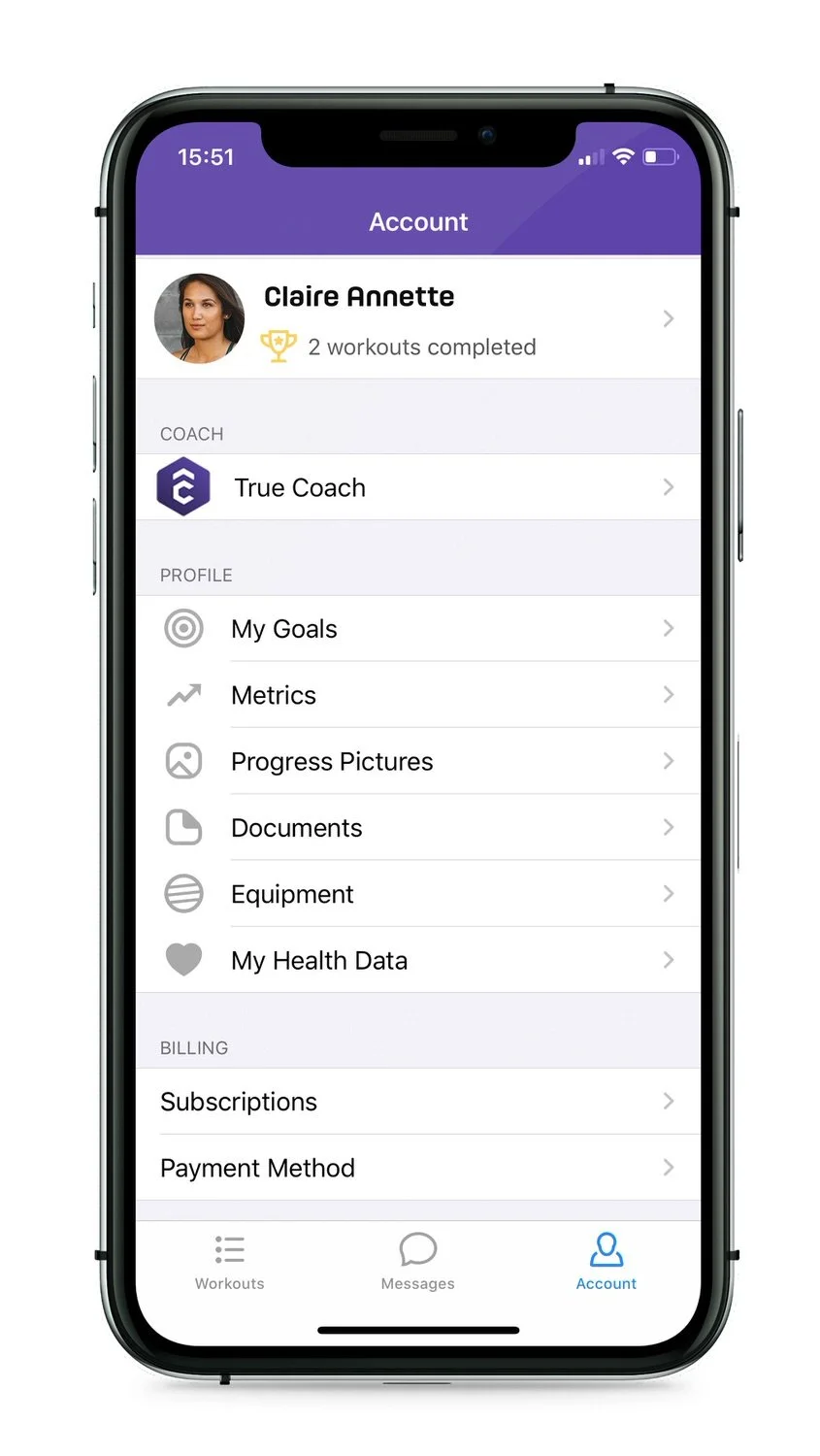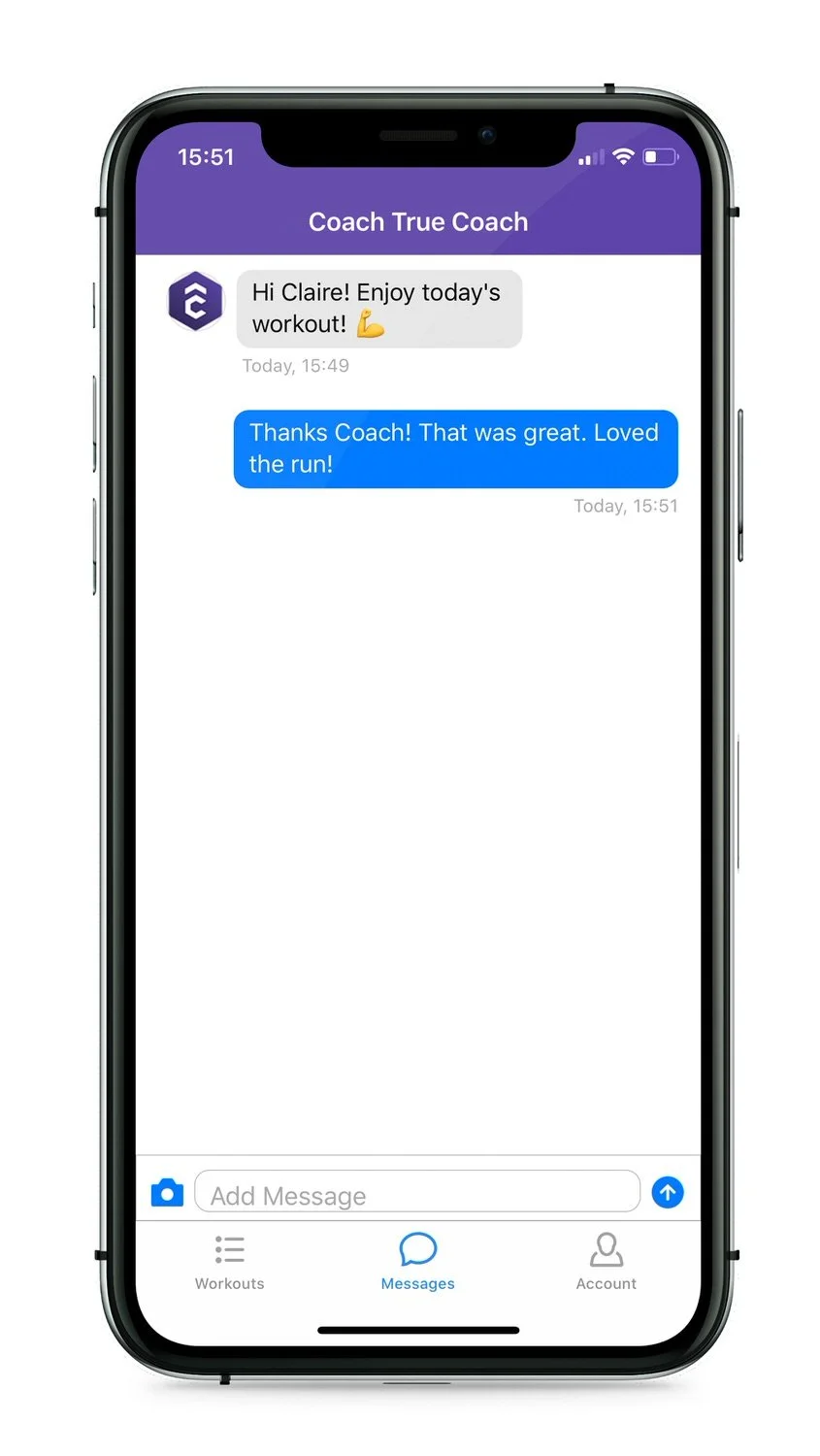TrueCoach Tutorial
I use the app TrueCoach to deliver custom workouts, and mobility programs directly to my clients. Within the app, you can quickly log your workouts, view demonstration videos, upload video results, post comments, and direct message me.
Follow these steps to get started:
Download the TrueCoach for Clients app
Accept the invitation to your TrueCoach account via email
Watch the tutorial video below
Continue reading for more tips that will help you get the most out of your experience.
For Individualized Programming clients: The more you communicate with me, the more I can continue to customize your program for you. Please tell me what workout equipment you have access to and what your goals are. Each week, you can post comments and upload videos for form checks. At the end of each week, fill out the weekly check-in template. This allows me to keep an eye on your sleep and nutrition habits, as well as, how workouts are feeling and how you are progressing toward your goals.
If you give minimal or no feedback, your program will stay more general.
Reading and Understanding Your Workouts
Workouts for the upcoming week are released on Sunday night. You can also look back at past workouts if you miss one or want to repeat something
Most movements will have specific sets, reps, tempo, and rest intervals
Supersets are written as A1 and A2, B1 and B2, etc.
This means you will do one set of A1, rest the prescribed amount of time, then do one set of A2, rest the prescribed amount of time before going back to A1
Complete all sets of A1/A2 before moving on to the B series
Logging Your Workout Results
Comments
Be specific and detailed
Results should include reps and weight/implement used (if applicable) for each set. It’s also helpful to indicate RPE (how hard it was from 0 to 10)
You don’t have to get super technical. Things like “that was the hardest thing ever and I felt like my quads were going to explode” or “that was super easy” give me a good sense of what you’re going through
Videos
Take a video of your movement(s) and upload the clip to TrueCoach
Ideally, I would like to see AT LEAST one video per workout uploaded to TrueCoach
If you upload a video, make sure the video upload is complete before you exit the app
Please allow me 24 hours to respond
Messages
Use the message system to communicate any important or urgent questions or schedule changes
Make sure to toggle “complete” as you finish each exercise and each workout. This will notify me and allow me to give you any feedback.